How to distinguish the quality of LCD TVs (First)
2018-12-29 09:41:28 浏览次数:435

First, the resolution
1. The resolution of the LCD TV is fixed. Unlike the computer LCD monitor, the resolution can be adjusted. The fixed resolution of the LCD TV is also its optimal resolution, and the high resolution makes it easy to be compatible with HDTV. For any video signal that is not the best resolution of the LCD screen, the LCD TV needs to convert the image resolution before displaying the conversion.
2. For LCD TVs, resolution is one of the important parameters. The resolution supported by traditional CRT TVs is more flexible, and the pixel pitch of LCD TVs is fixed, so the supported display modes are not as much as CRT TVs. The best resolution of an LCD TV, also called the maximum resolution, allows the LCD TV to display the best image. LCD TVs mainly have several common resolutions such as 800×600, 280×768, 1366×768 and 1920×1080.
Second, the response time
1. The so-called "response time" is the reaction speed of the LCD screen to the input signal, that is, the reaction time when the liquid crystal is turned from dark to bright or from bright to dark. Obviously, the "signal response time" indicator is as small as possible. The smaller the response time, the more the user feels like a residual image or a drag when looking at the moving picture. Moreover, at this point, the requirements for the liquid crystal television are higher than those of the liquid crystal display.
2, because the computer monitor is generally used for text, pictures and other static screen display time, the requirements of this indicator is not obvious. The TV has a shorter response time due to the main playback activity and the changing dynamic picture, and the display effect is good.
3. The data shows that the response time is 30 milliseconds, and the TV can display 33 frames per second, which is enough for DVD playback. With a response time of 25 milliseconds, the TV can display 40 frames per second, fully satisfying the needs of DVD playback and most movies or games.
4, when we buy TV, we must look at the TV screen from multiple angles, such as selecting the front screen at the angle, then shifting some angles, and standing on the same horizontal line as the TV screen to see if you can see Image; during the inspection, you can also let the promoters play some faster screens, see if the screen display is consistent, and whether the screen is tailing.
Third, the interface
1. When purchasing, don't just look at the surface, but also look at the interfaces on the back of the TV. These interfaces directly affect your "investment protection", so it is very important. For LCD TVs, the best interface standard is HDMI, which can simultaneously transmit digital interfaces for audio and video signals, which not only simplifies the connection, reduces the burden of wiring, but also provides a large bandwidth for digital signal transmission. Devices such as computers, home theaters, etc., will actively adopt this interface, and use this interface to connect with these devices to get the best results.
2, consider LCD TV to be connected to home theater and computer peripherals, so in addition to the necessary AV, S-Video and other interfaces, DVI and D-Sub interface, fiber output, etc. should also be within the scope of investigation.
Fourth, the screen is dead
1. The problem of dead pixels is one of the biggest problems that plague LCD TVs. The dead pixels on the LCD panel are unserviceable and can only be replaced by a liquid crystal display panel, which occupies at least 70% of the cost of the entire LCD TV. Due to the limitations of manufacturing technology, it is inevitable that there will be a bad point, which is commonly known as the "dead point." The dead point may be a black dot or a green or red dot. Usually we are hard to find, but sometimes it is very unsightly.
2. Of course, after all, LCD manufacturing technology has not yet achieved a qualitative leap, so even big companies can't guarantee that their LCD products have no bad points. Tips for identifying LCD TV's dead pixels and highlights: Consumers should test more monochrome images at the time of purchase, and then pay attention to pixels with unusual colors. The easiest way to do this is to make the screen black and see if there are bright spots in a piece of pure black. Then let the screen be white and see if there are any black spots. Finally, change to red, green, and blue to check the integrity of the color point. If you find that there are too many dead pixels in the inspection process, don't buy it.
Five, viewing angle
1. When viewing the LCD TV, there is still a problem of the viewing angle. When the angle of view of the human eye and the display screen is larger than a certain angle, the display may be unclear and the reflection is too large, and the picture cannot be seen clearly. Therefore, the larger the viewing angle, the more advantageous it is to view the television picture at various angles. The industry-recognized viewing angles range from 160 degrees to 170 degrees above and below, and at this angle, viewing needs are guaranteed for most occasions. Some new LCD TVs can reach 176 degrees of viewing angle.
Sixth, brightness contrast
1. When people look at the screen, they hope that the higher the brightness and contrast, the better. Of course, the picture is more beautiful and the details are better. Many manufacturers seize the consumer's mentality, the nominal brightness and contrast parameters. In fact, the brightness is 500 lumens, and the product with a contrast ratio of 600:1 or more can fully satisfy the viewing needs. The best way is to feel it yourself.
2. In addition, the brightness uniformity of the screen is also very important, but it is usually not marked in the LCD TV product specification. Whether the brightness is uniform or not, and the number and configuration of the backlight and the mirror are closely related. The TV with better quality has uniform brightness and no obvious bright area. At this point, when the screen is switched to the black screen state, it is easier to capture uneven brightness.
3. There are two ways to increase the brightness: one is to increase the light transmittance of the LCD panel; the other is to increase the brightness of the backlight source.
4. The mainstream brightness is above 250cd/m2, but the high-brightness products are gradually becoming popular. Generally speaking, it is a high-brightness product when it reaches 400cd/m2 or more. The high brightness can make the displayed picture more clear and vivid, especially suitable for playing DVD movies.
5. Regarding the contrast problem, the mainstream products are between 400:1 and 500:1, the difference is small, but some high-end products reach 800:1 or more, so don't worry too much when purchasing. Too high contrast, such as above 400, does not have much practical significance, the human eye can not distinguish.
6, the resolution will affect the clarity of the picture, the resolution of the high-resolution LCD TV screen is clear and delicate, the edge of the picture is crisp and sharp, the resolution is too low will make the picture rough, close-up has a distinct graininess. Generally, the resolution of high definition TV is available at a resolution of 1024×768 or above.

 CN
CN